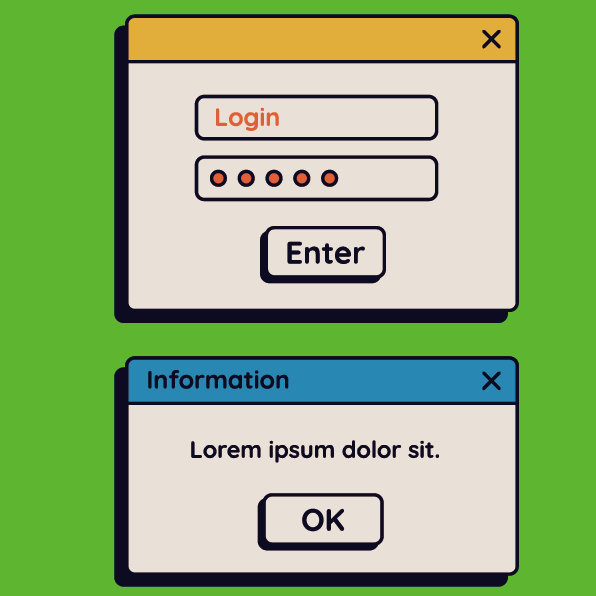Computer Hard Disk Drives (HDDs) are integral components of modern computing systems, serving as the primary storage devices for digital data. In this article, we will explore the functionality, characteristics, and importance of HDDs in computer systems.
What is a Hard Disk Drive (HDD)?
A Hard Disk Drive, commonly known as an HDD, is a non-volatile storage device that uses magnetic storage to store and retrieve digital data. It consists of one or more rotating disks, or platters, coated with a magnetic material, along with read/write heads that move across the platters to access and modify data.
Functionality of HDDs
HDDs perform the following essential functions:
Data Storage
The primary function of an HDD is to store vast amounts of digital data. It provides long-term storage for operating systems, software applications, documents, multimedia files, and more.
Data Retrieval and Modification
HDDs allow for the retrieval and modification of stored data. The read/write heads read the magnetic signals on the platters, enabling the computer system to access and manipulate the stored information.
File Organization
HDDs employ file systems to organize and manage stored data. File systems define how data is structured, stored, and accessed, ensuring efficient management and retrieval of files.
Characteristics of HDDs
HDDs possess several key characteristics that differentiate them from other storage devices:
Storage Capacity
HDDs offer high storage capacities, ranging from several hundred gigabytes (GB) to multiple terabytes (TB). This allows users to store a vast amount of data, including large files and multimedia content.
Also Read: Solid State Drives (SSDs): Enhancing Computing Performance and Speed
Cost-effectiveness
Compared to other storage technologies, HDDs offer a cost-effective solution for high-capacity storage. They are generally more affordable per gigabyte compared to Solid State Drives (SSDs).
Read/Write Speeds
HDDs have relatively slower read and write speeds compared to SSDs. The speed at which data can be accessed and transferred from an HDD depends on factors such as rotational speed and data density.
Durability and Reliability
HDDs are robust and durable storage devices. They can withstand physical shocks and vibrations to a certain extent, making them suitable for various computing environments.
HDD Maintenance and Care
To ensure the longevity and optimal performance of HDDs, it is important to consider the following maintenance practices:
Regular Backups
Regularly backing up important data helps safeguard against data loss in the event of HDD failure or other unforeseen circumstances. Backup solutions can include external HDDs, cloud storage, or network-attached storage (NAS) devices.
Avoiding Physical Damage
HDDs are sensitive to physical shocks and impacts. It is important to handle them with care, avoid dropping them, and provide adequate ventilation to prevent overheating.
Protection from Malware and Data Corruption
Using reliable antivirus software and practicing safe computing habits can help protect HDDs from malware and data corruption. Regularly updating software and performing malware scans is essential.
The Future of HDDs
As technology advances, Solid State Drives (SSDs) have gained popularity due to their faster read/write speeds and lower power consumption. However, HDDs continue to be widely used for cost-effective high-capacity storage solutions. Manufacturers are continually innovating to improve HDD performance, energy efficiency, and reliability.
Conclusion
Computer Hard Disk Drives (HDDs) play a vital role in storing and accessing digital data. With their high storage capacities and cost-effectiveness, HDDs provide an efficient and reliable storage solution for various applications. By understanding their functionality, characteristics, and proper maintenance practices, users can maximize the performance and lifespan of HDDs, ensuring secure and accessible storage for their valuable digital assets.