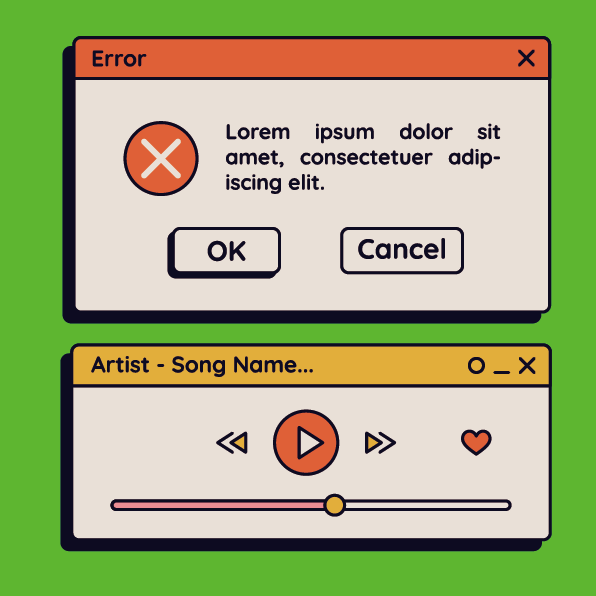Solid State Drives (SSDs) have revolutionized the world of computer storage, offering improved performance and speed compared to traditional hard disk drives (HDDs). In this article, we will explore the functionality, advantages, and considerations of using SSDs in computer systems.
What is a Solid State Drive (SSD)?
A Solid State Drive, commonly known as an SSD, is a storage device that uses flash memory to store and retrieve digital data. Unlike HDDs, which rely on spinning platters and mechanical read/write heads, SSDs have no moving parts, making them more durable and efficient.
Advantages of SSDs
SSDs provide several key advantages over HDDs, making them increasingly popular in modern computing:
Speed and Performance
SSDs offer significantly faster data access and transfer speeds compared to HDDs. With no mechanical components, SSDs can access data almost instantaneously, resulting in quicker boot times, faster application launches, and improved overall system responsiveness.
Reliability and Durability
Since SSDs have no moving parts, they are less susceptible to physical damage caused by shocks, vibrations, or accidental drops. This increased durability enhances data integrity and reduces the risk of mechanical failures, making SSDs a more reliable storage option.
Energy Efficiency
SSDs consume less power than HDDs, leading to lower energy consumption and longer battery life in laptops and other portable devices. This energy efficiency also contributes to reduced heat generation, resulting in cooler and quieter computer systems.
Compact Form Factor
SSDs are available in smaller form factors, allowing for more flexible and compact system designs. They are commonly used in ultrabooks, tablets, and other slim devices where space is limited.
Considerations for Using SSDs
While SSDs offer numerous advantages, it is important to consider the following factors:
Cost
SSDs tend to be more expensive than HDDs when comparing storage capacities. However, the prices have significantly decreased over the years, and the benefits of SSDs often outweigh the cost difference for many users.
Limited Lifespan
Unlike HDDs, which can operate for many years, SSDs have a limited number of write cycles. However, modern SSDs have advanced wear-leveling algorithms and error correction mechanisms to maximize their lifespan and maintain performance over time.
Capacity Considerations
SSDs are available in various capacities, but they are generally more expensive per gigabyte compared to HDDs. It is essential to consider your storage needs and budget when selecting an SSD with an appropriate capacity.
Related: Discovering the Vibrant Nightlife of Vietnam
SSD Maintenance and Care
To ensure the longevity and optimal performance of SSDs, consider the following maintenance practices:
Firmware Updates
Regularly check for firmware updates provided by the SSD manufacturer. These updates often include performance enhancements, bug fixes, and improved compatibility with different systems.
Trim Support
Ensure that Trim, a feature that helps maintain SSD performance, is enabled on your operating system. Trim helps the SSD efficiently manage deleted data and improves long-term performance.
Regular Backups
Although SSDs are generally reliable, it is still crucial to regularly back up your data to ensure protection against unexpected failures or accidental data loss.
The Future of SSDs
SSDs continue to evolve, with ongoing advancements in technology and manufacturing processes. As costs decrease and capacities increase, SSDs are expected to become even more prevalent, offering enhanced performance and storage capabilities.
Solid State Drives (SSDs) have transformed the computing landscape by providing faster speeds, improved reliability, and energy efficiency compared to traditional HDDs. While the cost and limited lifespan are factors to consider, the advantages of SSDs make them a compelling choice for individuals and businesses seeking enhanced computing performance and responsiveness.