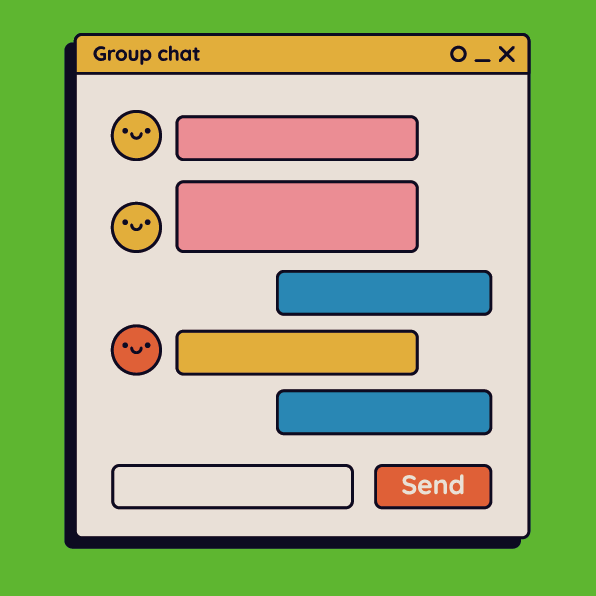Web browsing has become an essential part of our daily lives, connecting us to a vast world of information and opportunities. In this article, we will explore the ins and outs of web browsing with computers, understanding how it works, the tools and features available, and how to make the most of your online experience.
Understanding Web Browsers
A web browser is a software application that allows users to access and navigate the internet. It serves as a gateway, enabling us to visit websites, search for information, watch videos, shop online, and much more. Popular web browsers include Google Chrome, Mozilla Firefox, Microsoft Edge, and Safari.
Key Features and Functions
Web browsers offer a range of features and functions to enhance the browsing experience:
User-Friendly Interface
Web browsers provide a user-friendly interface, typically consisting of a toolbar, address bar, and tabs. These elements make it easy to navigate websites, switch between pages, and manage multiple tasks simultaneously.
Bookmarks and History
Bookmarking allows users to save their favorite websites for quick access later. Browsers also maintain a browsing history, which can be useful for revisiting previously visited sites or finding information.
Tabbed Browsing
Tabbed browsing enables users to open multiple websites within a single browser window. This feature improves multitasking and organization, allowing users to switch between different websites seamlessly.
Extensions and Add-ons
Web browsers often support extensions and add-ons, which are additional tools and functionalities that can be installed to enhance the browsing experience. These can include ad blockers, password managers, language translators, and more.
Security and Privacy Features
Modern web browsers prioritize security and privacy. They offer features such as secure browsing (HTTPS), pop-up blockers, anti-phishing measures, and options to clear browsing data to protect users’ personal information.
Navigating the Web
Web browsing involves navigating through websites to find information or perform specific tasks:
Entering Website URLs
To visit a specific website, you can enter its URL (Uniform Resource Locator) in the browser’s address bar. The browser will then connect to the website’s server and display the requested page.
Search Engines
Search engines like Google, Bing, and Yahoo allow users to search for information by entering keywords or phrases. The search engine displays a list of relevant websites, and users can click on the search results to visit the desired page.
Hyperlinks and Navigation
Websites often contain hyperlinks, which are clickable elements that lead to other pages or resources. Users can click on hyperlinks to navigate within a website or visit external sites.
Web Browser Customization
Web browsers offer customization options to tailor the browsing experience to individual preferences:
Themes and Appearance
Users can choose from various themes and customize the appearance of their browsers, including background colors, fonts, and toolbar arrangements.
Default Search Engine
Browsers allow users to set their preferred search engine as the default, ensuring that search queries are directed to their preferred provider.
Privacy and Security Settings
Browsers provide settings to control privacy and security preferences, such as blocking third-party cookies, enabling private browsing modes, or managing site permissions.
Web browsing with computers opens up a world of endless possibilities, providing access to information, entertainment, and online services. Understanding the features and functions of web browsers empowers users to navigate the internet efficiently and securely. By utilizing the available tools and customization options, individuals